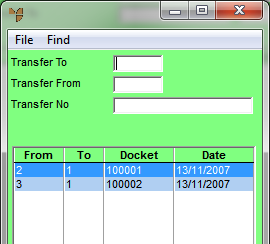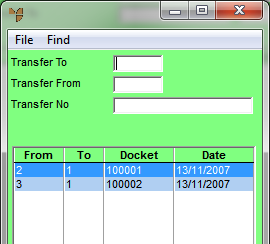Stock Transfer Creation - File - Load Held
You can recall a held stock transfer batch and then amend the batch, delete it, or re-hold it as required.
- Select INVENTORY | ADJUSTMENTS | TRANSFER TO WAREHOUSE.
Micronet displays the Stock Transfer Creation screen.
- Select FILE | LOAD HELD.
Micronet displays a selection screen with a list of held stock transfer batches.
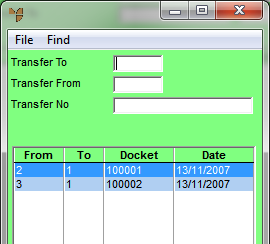
- If required, you can filter the list of held stock transfers by Transfer To warehouse, Transfer From warehouse or Transfer No (transfer docket number).
Micronet displays the stock transfer batches matching your criteria at the bottom of the screen.
- Double-click on the held transfer batch you want to load, or select a transfer batch and press the Enter key.
Micronet displays the Stock Transfer Creation screen with the details of the held transfer batch.
- Continue processing the stock transfer batch by completing the steps required in the "Stock Transfer Overview".